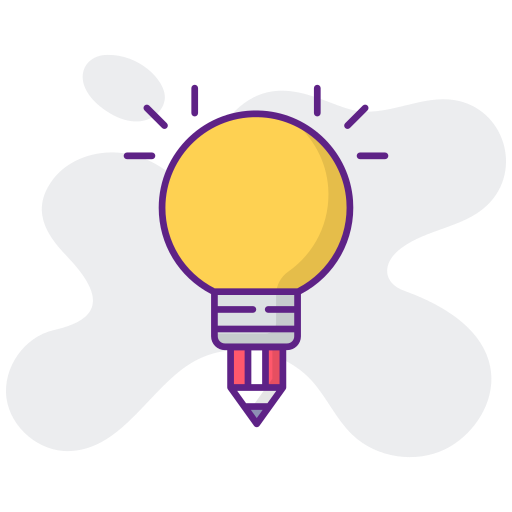Understanding your audience is fundamental to creating effective marketing strategies. Google Analytics is a powerful tool that provides invaluable insights into your website visitors, helping you make data-driven decisions to enhance user experience and drive conversions. In this blog post, we’ll explore how to use Google Analytics to uncover key insights about your audience and improve your marketing efforts.
1. Setting Up Google Analytics
Before diving into the insights, ensure Google Analytics is correctly set up on your website. Follow these steps:
- Create a Google Analytics Account: Sign up for Google Analytics and create an account for your website.
- Install Tracking Code: Add the Google Analytics tracking code to your website’s HTML. This code collects data on visitor interactions.
- Set Up Goals: Define your goals (e.g., form submissions, product purchases) to track conversions and measure success.
2. Understanding Your Audience
Google Analytics provides a wealth of information about your audience. Navigate to the “Audience” section to explore these key insights:
Demographics
- Age and Gender: Discover the age and gender distribution of your visitors. Tailor your content and marketing strategies to appeal to your primary demographic groups.
- Interests: Google Analytics categorizes users based on their interests (e.g., technology, travel). Use this data to create targeted content and campaigns that resonate with your audience’s passions.
Geographic Data
- Location: Identify the countries, regions, and cities from which your visitors originate. This information can inform localization strategies, such as translating content or adjusting marketing campaigns for different regions.
Behavior
- New vs. Returning Visitors: Analyze the proportion of new versus returning visitors. High returning visitor rates often indicate strong engagement and loyalty.
- Frequency & Recency: Understand how often users visit your site and the time since their last visit. Frequent visits may suggest high interest or satisfaction with your content.
- Engagement: Measure user engagement through metrics like session duration and pages per session. Higher engagement typically reflects compelling content and a positive user experience.
3. Analyzing User Acquisition
The “Acquisition” section reveals how visitors find your website. This insight is crucial for optimizing your marketing channels and strategies.
Channels
- Organic Search: Traffic from search engines. Improving SEO can boost this segment.
- Direct: Users who type your URL directly. This often indicates strong brand recognition.
- Referral: Visitors from other websites. Analyze which external sites drive the most traffic and consider partnerships or guest posting opportunities.
- Social: Traffic from social media platforms. Identify which social channels are most effective and focus your efforts accordingly.
- Email: Visits from email campaigns. Evaluate the performance of your email marketing efforts and optimize for better results.
4. Behavior Flow
The “Behavior Flow” report visualizes the path users take through your website. This report helps you understand user navigation and identify potential drop-off points.
Landing Pages
- Top Landing Pages: Identify the pages where users first land on your site. Optimize these pages to provide a strong first impression and guide users towards conversion.
- Bounce Rate: Monitor the bounce rate of landing pages. High bounce rates may indicate that the page content or user experience needs improvement.
Site Content
- Top Pages: Analyze the most visited pages to understand what content attracts the most attention. Create similar content to boost engagement.
- Content Drilldown: Explore user interactions within specific sections of your site to identify popular categories or areas needing improvement.
5. Conversion Tracking
The “Conversions” section tracks goal completions and eCommerce transactions. This data is essential for measuring the effectiveness of your marketing efforts.
Goals
- Goal Overview: Monitor the overall goal completion rate to gauge the success of your site in achieving its objectives.
- Goal URLs: Identify which pages lead to the most goal completions. Optimize these pages to enhance their performance further.
eCommerce
- Product Performance: For eCommerce sites, analyze which products generate the most revenue and adjust your inventory and marketing strategies accordingly.
- Sales Funnel: Understand the steps users take from landing on your site to completing a purchase. Identify and address any bottlenecks in the conversion process.
6. Audience Segmentation
Segmenting your audience allows for deeper analysis and more targeted strategies. Use the “Segments” feature to create custom audience segments based on various criteria (e.g., demographics, behavior, acquisition source).
Examples of Useful Segments
- High-Value Customers: Users who have made multiple purchases or high-value transactions.
- Abandoned Carts: Visitors who added items to their cart but did not complete the purchase.
- Engaged Users: Users with high session duration and page views.
Conclusion
Google Analytics is an indispensable tool for understanding your audience and optimizing your digital marketing strategies. By leveraging the insights provided by this platform, you can tailor your content, improve user experience, and increase conversions. Regularly review and analyze your Google Analytics data to stay informed about your audience’s behavior and preferences, ensuring your marketing efforts are always on target.